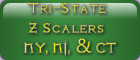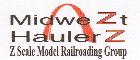- Posts: 764
- Thank you received: 73
Graphic software for decals
- Kelley
- Offline
- Dispatcher
-

Less
More
13 years 10 months ago #10233
by Kelley
Graphic software for decals was created by Kelley
Could sombody recommend an easy to use software (freeware prefered) that can be used to make decals? I need to make tiny tiny graphic pictures and I need somthing that keeps them from being distorted and fuzzy. For instance a US flag that is about 1 scale foot wide. Or small scale lettering. I am sure this would help out a lot of other folks who want to make their own decals.
Thanks
Kelley
Thanks
Kelley
Please Log in or Create an account to join the conversation.
- stonysmith
- Offline
- Moderator
-

Less
More
- Posts: 316
- Thank you received: 175
13 years 10 months ago #10237
by stonysmith
Replied by stonysmith on topic Re: Graphic software for decals
Personally, I use an old copy of PaintShopPro 5 (which is not free), and has now been bought by Corel, and updated to version 13 or later. It's hard to teach an old dog new tricks, and I like the way PSP5 works, and prefer it to some of the packages with fancier features.
Another good (and free) editor is GIMP: www.gimp.org It's a good basic editor, and has several features like the commercial packages such as Adobe Photo Shop.
DrPic is an online editor that is pretty functional www.drpic.com/
All of these packages require that you get in and learn their quirks. To become a master of any of them is going to take some time.
Also.. on resizing pictures.. there are a couple of tips. Fortunately, you're going down in size.. scaling UP is much more trouble.
1) Learn what "AntiAlias" means, and how to do it.. that's the clue to making believable, recognizable images.
2) When shrinking an image, I suggest doing it in steps, not one single step. If you have say an HO decal, then don't immediately drop it to 30%, but go in steps like 75% then 75% then 75% then 75%.. giving you a net of 31%, but it often retains more of the recognizable info than going straight down to 30%. You may need to do cleanup of the image at each of these steps.. GOOD images take some work.
Another good (and free) editor is GIMP: www.gimp.org It's a good basic editor, and has several features like the commercial packages such as Adobe Photo Shop.
DrPic is an online editor that is pretty functional www.drpic.com/
All of these packages require that you get in and learn their quirks. To become a master of any of them is going to take some time.
Also.. on resizing pictures.. there are a couple of tips. Fortunately, you're going down in size.. scaling UP is much more trouble.
1) Learn what "AntiAlias" means, and how to do it.. that's the clue to making believable, recognizable images.
2) When shrinking an image, I suggest doing it in steps, not one single step. If you have say an HO decal, then don't immediately drop it to 30%, but go in steps like 75% then 75% then 75% then 75%.. giving you a net of 31%, but it often retains more of the recognizable info than going straight down to 30%. You may need to do cleanup of the image at each of these steps.. GOOD images take some work.
Please Log in or Create an account to join the conversation.
- Gerd
- Offline
- Junior Member
-

Less
More
- Posts: 173
- Thank you received: 38
13 years 10 months ago #10238
by Gerd
Replied by Gerd on topic Re: Graphic software for decals
I started with Photoshop, but that's not the right solution for decals as Photoshop like other photo editing programs is pixel based. To do propper decals with sharp lines and small lettering there is no way around a vector graphic program like Adobe Illustrator or Corel Draw. Really don't know what free vector graphic programs are around.
Please Log in or Create an account to join the conversation.
- Zcratchman_Joe
- Offline
- Senior Member
-

Less
More
- Posts: 281
- Thank you received: 41
13 years 10 months ago #10239
by Zcratchman_Joe
Replied by Zcratchman_Joe on topic Re: Graphic software for decals
Yes, a vector based program is fine if one is starting from scratch. But when one is starting with a photo found online, or elsewhere a good tip is to keep an eye on the resolution size of the image. A higher resolution shrinks "prettier" than a low resolution because there is more to work with in the first place. Most images one finds online are a low 72dpi, where a higher resolution (300 - 400 dpi) would have more data retained when shrinking.
Please Log in or Create an account to join the conversation.
- Kelley
- Offline
- Dispatcher
-

Less
More
- Posts: 764
- Thank you received: 73
13 years 10 months ago #10241
by Kelley
Replied by Kelley on topic Re: Graphic software for decals
I downloaded the Gimp and Inkscape programs. It looks like I will have to study a semesters worth of stuff to figure it all out. I found a sort of cheat online, where you put an image in word and schrink it down. Images and writing still not very sharp, and it is the limit what my printer can do. In bigger scales they have eyeball decals. I figured I could perhaps not make eyeballs but perhaps faces, fachiel hair,glasses ect using decals and setting them down with decal solvent. You should see the stuff they make for Lego figures!
Please Log in or Create an account to join the conversation.
- Gerd
- Offline
- Junior Member
-

Less
More
- Posts: 173
- Thank you received: 38
13 years 10 months ago #10242
by Gerd
Replied by Gerd on topic Re: Graphic software for decals
Kelley,
Inkscape should be alright, free as far as I know. I redo all graphics, use bitmaps only as template and draw eveything new in vector graphics. Makes a huge quality difference in our scale.
Inkscape should be alright, free as far as I know. I redo all graphics, use bitmaps only as template and draw eveything new in vector graphics. Makes a huge quality difference in our scale.
Please Log in or Create an account to join the conversation.
Time to create page: 0.199 seconds