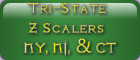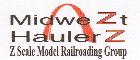- Posts: 76
- Thank you received: 5
Model Photography
- ryuen
- Offline
- New Member
-

stonysmith wrote: From Thread 9603 :
Tip: Make sure your subject is well-lit (don't rely only on the flash), and always take at least two shots, double-checking the focus between them.
Very informative post Stony, good of you to add the jpeg quality & lighting tips as well.
Those photos Jürg has on his rosetown.ch website, ever notice how good they look?
How natural the light, colors and the sky are? That's because he takes them outside on one of his dioramas.
There's one tidbit in your post I never thought would be needed on this board however, I thought we were in decent company here
Now all we need is an easy to understand tutorial on how to photograph small models in the relevant forum... any photographers visit this board?
Please Log in or Create an account to join the conversation.
- Zcratchman_Joe
- Offline
- Senior Member
-

- Posts: 281
- Thank you received: 41
For a time I was a pro photographer for online publication (as opposed to print media). I don't believe there's any quick "how-to" that will help. I could take hundreds of photos before I got "that one" shot. But we're not talking about a magazine cover shot or the like here; we just need to know how to take good photos for online publication. For that, we need to understand that a photograph is created (in simple terms here) by the amount of, or lack of, light on any given subject that reflects back into the lens. Things like megapixels, color depth, resolution, depth of field, are all secondary… to light. I mention this only to stress the importance of good lighting. Good photographs are well lighted plain and simple… in front, behind, from the sides, overhead, underneath. And this lighting can all be varied for different effects as well. That is, most of the time having no shadows at all, does not make for a good photo either. And light can add or detract from subtle details too (that’s where those shadows come into play). But the gist of it is, that one MUST have enough light for the camera to do its job. That is one of the reasons why Jürg and the others create such good photos.ryuen wrote: Now all we need is an easy to understand tutorial on how to photograph small models in the relevant forum... any photographers visit this board?
One problem is that a lot of us are lazy. I know I am. I hate to read the instruction booklet when I buy a new camera, which as of late has been about two per year. Besides my “good” camera, I have an inexpensive camera in each of the two cars, on two of three motorcycles, and two or three in the house. All but two of these are different makes/models. Of these, I’ve read one stinking manual. But besides lighting, to take good pictures, one MUST also understand the camera. RTFM… Read The Frick’en Manual – period!
Another problem is that with today’s digital “point and shoot” cameras, we expect the camera to do all of the work for us. Granted, these point and shooters are very easy to operate. Even the semi-pro camera I have has “green” positions on each control. I can turn everything to green and just point and shoot. But that doesn’t mean every shoot is going to self-correct things like bad lighting, or shaky hands. USE A TRIPOD! If your camera has anti-shake control, turn it OFF and use a tripod (don’t use both anti-shake and a tripod unless your manual tells you to do so). Tripods can be found for very little now days, and if you don’t want to spend much money at all look for a little tabletop model. Set it on the table, or a chair, or a ladder. Adjust the height or your subject with some books or what have you. Then use the self-timer of the camera (most of the newer inexpensive cameras have a self-timer (find it by RTFM). Don’t bother with a tripod unless you use the self-timer, (or if your camera can be equipped with a remote trigger, use that instead). By using your finger it defeats the purpose of the tripod. This, and the right lighting, should give you crisp, “cover shots” even with the shakiest of hands.
Lastly, another thing we seem to put out of our minds is to practice. Practice, practice, practice. Mainly, if we’re using a point and shoot camera with a tripod, the thing to practice with is the lighting. See… it all goes back to light again. Without practice, we may get one shot now and then that turns out great, but with practice, we can turn that right around 180 degrees and make the bad shot the odd one out.
One thing (among many things) that I left out of this on purpose is the artsy Depth of Field (DOF) effect. Simply put, by using depth of field one can have things blurred in front & behind of the subject. The camera/lens does this by focusing directly on the subject at that “one single point” while leaving the rest blurry. I left this out because Point and shoot cameras were designed from the beginning to have EVERYTHING in the shot in focus. However it IS possible to get depth of field with most point and shoot cameras, there’s just a bit more work one has to do in order to achieve it, and it’s best to get the basics I mentioned down first. Once you have the basics of taking good photos figured out, try this… put a much longer distance between your subject and its background, and between you and the subject, while then zooming in on the subject. Read your manual for help on DOF and practice, practice, practice.
The only thing I would change on what Stony mentioned is, not to reduce the quality of the shot by compressing it, unless the resulting picture file size is too large for where ever you’re uploading it to. If that turns out to be the case, you can then go back into your photo editing program and reduce the quality. And AS ALWAYS, work on a COPY of the original photo (you never know when you might need the original, and you can’t go back and un-reduce the quality, or un-crop a picture).
Do I follow my own advice? Frankly, no. I don’t usually shoot to get the cover shot. If I’m shooting a project I’m doing, I’m only photographing it to give people an idea of what’s going on at the time. I usually don’t even get off my butt to take the shot either. If the shot portrays the idea adequately, that’s all I’m after. But even if I’m after a great shot, I never use my “good” camera. I use relatively inexpensive digital point and shoot cameras ranging from 8 megapixels to I think 12 megapixels and ranging in price from $40.00 (found for that price now and then on 1saleaday.com) to $80.00. Now do I, or the average home user, need a 12 megapixel camera? Heck no. The images are too large for use online, or really even for personal use. The only reason I have them is the camera manufacturers need a way to compete with one another and so they’re in a megapixel war. With that out of the way, do I bother with getting out my pro lighting equipment? Heck no, I just make sure I have adequate lighting for the shot. I usually turn on every light around the room. A dining room table under a set of 6 – 8 lights works well AS LONG AS there is also adequate light in front of the subject as well to compensate for the shadows the overhead light will bring. And try moving the item back to the end of the table, or even move the table so that the light is not just shining down directly on the subject.
Hope this helps.
Joe
Please Log in or Create an account to join the conversation.
- Fred
- Offline
- Yard Master
-

- Posts: 1221
- Thank you received: 157
Fredd
Please Log in or Create an account to join the conversation.
- Zcratchman_Joe
- Offline
- Senior Member
-

- Posts: 281
- Thank you received: 41
Fred, you asked a few different lighting questions there and I'll try to answer (give my personal non-expert opinion) on each.Fred wrote: ...incandesent is on the way out, what next?
Let's start with 5000K (kelvin units) as the standard illuminant here. There are other "standards" for different applications but I believe for photography 5000K is considered the middle ground. Any light source over 5,000K would be called cool colors (bluish white), and lower color temperatures (2,700–3,000 K) are called warm colors (yellowish white through red).
Now you asked about diffusers and these are most often used to soften the light from a strobe flash, or really any harsh lighting. They can be anything from homemade, to the large "fold up" type (they fold up with a twisting motion, just like the shades we put in our windshields), to the plastic kind that fits over ones flash rig. I have all three of these kinds of diffusers but I rarely have the need for them any longer (sigh). If you have a point and shoot camera (built in flash), you can try taping a piece of white tissue paper lightly over the flash to act as a diffuser, but I highly doubt that brightness of a point and shoot flash would normally be a problem. Of course there may be times when the glare of the flash might just be too harsh and cause an unwanted reflection when taking close-ups. Then it's time to try the tissue paper.
You also asked if fluorescent is better than the new "daylight" bulbs. Good question. I've never compared the two. And now even though we may think of daylight as a warm light, it' actually pretty cool in the color scheme of things. That's why women applying makeup for daytime like the daylight bulbs. It simulates daylight so their makeup doesn't look different than what they had hoped when they step outside. Daylight bulbs are a white/blue (cool) light as opposed to a yellow (warm) light. Fluorescent is also on the white/blue side and thus cool, and I assume much closer to the daylight bulbs than to incandescent.
And you mentioned that if incandescent is on the way out, then what next? That's another good question, but then it really all depends on what one is looking for, doesn't it? It seems you're used to the warmth of standard incandescent bulbs (I like it too) and you're worried that when we have no more incandescent bulbs, what can we do to get the same warmth into our photos. Well, one thing we can do is use our photo editing software to warm up the picture the same way we can cool it down if we need to go that direction. Or we can simply use our cameras settings to adjust the picture before it's even taken. A lot of point and shoots now have this capability (remember RTFM). We can also go through the trouble of coloring the light in some way. This can be done with the use of colored filters in front of the lights or filters on the camera itself (not usually easily done on point and shoot cameras). But to tell you the truth, when digital cameras came along, lens filters fell out of fashion. Everything a filter can do on the end of a lens, the more expensive cameras can do by themselves. I do think that we will be able to get incandescent bulbs for quite some time though. Just keep in mind however, that actual proto trains run outside in the cooler daylight color. So if you’re taking pictures of model trains, it makes sense to "keep it cool".
PS there are very many great photography tutorials online. Just Google what you have a question on.
Joe
Please Log in or Create an account to join the conversation.
- Fred
- Offline
- Yard Master
-

- Posts: 1221
- Thank you received: 157
ZZTOP posted some pictures on ZCS (check out his gallery on his home profile)
MANTEL DISPLAY--4 March 2007- HO
First two pics of a train on driftwood are wonderful-3rd is harsh and sort of not so good
It appears all a matter of lighting.
I'm not really into light diffusen, it's all confusen.
For us point, shoot, and HOPE guys..
I've got halogen work lights that would make Star War's Light Sabers look tame.
I've got outdoor spotlights I can use inside.
I've got Soft and Cool incandesent, and flourecssent.
I think when I started taking pics I used only the flouressents and the pics came out with a definite green tinge. The others came out looking like #3 of ZZTOP's fotos.
I really like his first two shots.
I know- the best lighting is to move the wife and modules outside in natural lighting. Not gunna happen.
So make it simple, "Sandbox"
Soft lighting- pretty picture??
Cool lighting- harsh pictures??
stay away from flouressence??
Zap it with all I got!??
Thanks,
Fred
PS- Googling Will confuse me even more- Best to get advice from one who has learned all the in's and outs.
Please Log in or Create an account to join the conversation.
- Zcratchman_Joe
- Offline
- Senior Member
-

- Posts: 281
- Thank you received: 41
I actually like #3 a bit better than #2 but you're right, it is a little bit "blown out". That's the term used when the flash appears to take over the shot - a "blow out". And that's exactly what it did. But I also believe #2 isn't lit enough. There is a happy medium to be found there, but it can be difficult to find this medium with a point and shoot camera (they don't have a flash that can be turned to bounce the light off the wall or the ceiling). And remember, I'm not putting down Point and Shoots. I use a bunch of them over my pro rig simply because of their simplicity (I don't need to dig out the big camera bag and the lens bag, or the external flash, etc., etc.) Remember also, that these shots were taken at a train show. Train shows, although usually well lit for humans, are not always lit for photography. That alone can make photos seem warmer, simply because the light isn't as bright and harsh.
Now back to photography 101 here. To put it simply, a good photo subject is one that is properly lit so that it needs no flash what-so-ever. This is rarely the case when we take photos inside, and so the extra lighting and the flash were created. And a flash should always be thought of as the secondary light source, and a way to just supplement what available light there already is (no matter how little or how much). And the flash differs from big lights in the sense that it gives a burst of light rather than a steady stream of light. Although most expensive cameras have adjustments to tell the camera just how much flash to use, some of the point and shoot cameras have this ability as well (read the manual to check if yours does).
In a sense, Point and Shoots are very complicated cameras. They have to take in all available information; measure the distance you want it to shoot at, measure the available light you have given it to use, decide if it needs more light to capture what you want, and focus on what it "thinks" you want it to photograph. Quite a bit to ask of a machine that can't read minds. With that said, notice that photo #3 is a bit closer to the subject than Photo #2. I guess I could say that in Photo #3 the camera didn't have enough primary light to use, and so the flash lit the shot the way it decided it should be lit. The flash was also used in all of the other photos, but there was enough primary light so that the camera had enough to work with, and the flash didn't take over the whole shot. If ZZTop had stepped just one step back on Photo #3 it would have looked just like Photo #2.
And so you see Fred, it wasn't the type of lighting that was used (halogen, incandescent, fluorescent), but rather how the photographer composed the photo that changed the look of the lighting.
And now to complicate matters, different cameras could have given completely different lighting effects (warm or cool) to these same photos taken at exactly the same distances from the subject. I've got one camera that shoots with a magenta (reddish) tinge to it, and another with a cyan (greenish) tinge to it. And if I shoot the same scene with each camera, its VERY difficult to get the shots to look the same even with the best photo software (Photoshop).
BUT, to cut to the chaff here Fred, I think you're looking for a simpler answer to the question "How do you get shots like the first two shots?" Well, if you read through the above, you already know there is no clear cut answer. But to most people, the first two shots look "warm", so I'd stay away from all "cool" lighting. Cool lighting would include just about everything EXCEPT incandescent (remember, even sunlight is on the cooler side).
But here's the best tip of all; try stepping father back and zooming in on the subject. That way the flash isn't so close to the subject and the camera takes in all available light, yet the flash is not so close as to blow out the shot.
If you MUST get close to the subject, try taping a little white tissue paper (like for wrapping presents) or wax paper (the cloudy looking kind) over your flash... and I won't call it a diffuser if you won't.
Another thing you can try is to tape a small piece of cardboard (like shirt board) in front of your flash, so that the flash, from the flash is directed to the side or up. That way the harsh flash will "bounce" off of the wall or ceiling instead of off the subject.
And if the incandescents aren't bright enough for what you're shooting, you can go to the larger lights you have (I don't know what you have, but some outdoor spotlights are actually warm), but keep them a fair distance away from the subject. And you can "warm" up these cooler lights by putting a few thicknesses of clear orange (or red or yellow or all three) cellophane type material in front of them AT A DISTANCE so as not to melt them or start a fire. The "warmness" of the color can be adjusted by adding or removing thicknesses of the cellophane. The easiest way to do this is to make a frame out of white foam board (cut out the middle) and attach the colored cellophane with masking tape (easy to remove). The number of pieces of cellophane needed depends on how bright the light is.
Try this. If possible, find a place you can devote just to photographing most of what you'd like to shoot. Now set up for a number of test shots and start with an empty memory card. Grab a yardstick and place it on the table or floor up against the subject and snap a photo. Keep trying at different distances until you find a photo that suits your liking. Move the yardstick out as you back up and keep a log of how you're shooting the photos. Remember to write down when you use the zoom and how much zoom you use at what distance. Also write down what lights you used for each shot (ie. shot #9 eight feet and zoom to 2 (or however your camera shows the zoom degree), all lights in room on with 60 watt incandescent bulbs, one extra floor lamp with a 300 watt incandescent bulb and the shade off (the shade off with a 300 watt bulb is always a good idea)). Then look at the photos and compare notes. Do this on a bright sunny day and on a cloudy day. Also in the evening and at night if you also shoot at those times as the amount of sunlight affecting the room can also affect the photos, whether lights are used or not. Then, as I always say... practice. Taking good photos is not always easy and practicing with the lighting really helps.
And just so you don't have to Google anything... here are a couple of links to what appear to be helpful sights I just found.
Here is something just for point and shooters. photo.net/learn/point-and-shoot-tips
Here's a guys blog for "Photography Tips for Beginners With Point and Shoot Camera" augusteo.com/2009/05/07/photography-tips-for-beginners-with-point-and-shoot-camera/
And I personally like Darren Rowse (FREE) Digital Photography School www.digital-photography-school.com/ Once you get there look to the middle left is light blue for "Photography Tips & Tutorial". Once you click on one of these (like "How to photograph flowers") and go the that page, and after reading it, at the end you'll see "If you enjoyed this article, you might also like..." which has more and more tips as you go along. Now granted a lot of this is for photographers with the more expensive cameras, but a lot of it is very helpful for point and shooters too.
Joe
Please Log in or Create an account to join the conversation.